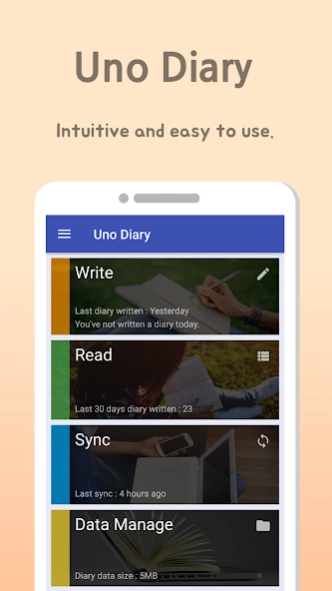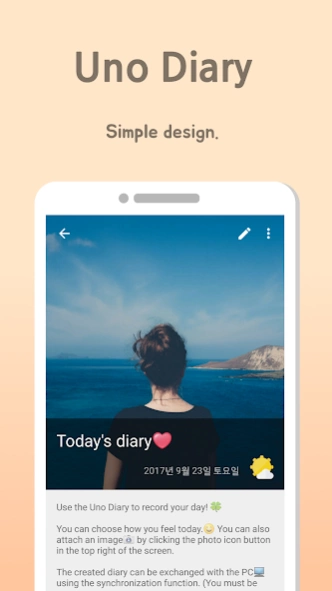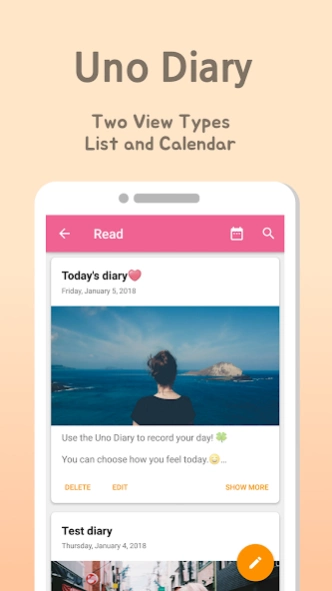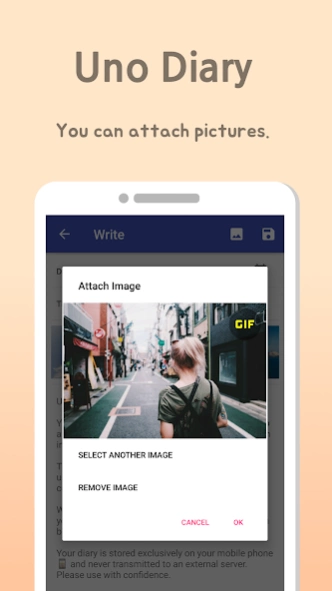Uno Diary 1.18.1
Free Version
Publisher Description
Uno Diary - Simple off-line Diary app that supports Wi-Fi Syncing between PC and Smartphone.
Uno Diary is an easy-to-use offline smartphone diary app. Use Uno Diary to record what happened today. It will be your precious memories!
★ Uno Diary is safe!
Uno Diary does not store your diary on an external server, but only stores it on your smartphone. Therefore, there is no membership registration procedure, and you can use with confidence without worry about data leakage.
★ You can back up your diary at any time!
You can back up your diary anytime with no limitations. Uno Diary does not use a exclusive format, so you can see your diary even if you do not use this app anymore. But we would be very grateful if you could continue using it. :)
If you delete this app and use it again, you can restore diaries at any time from the backed up file.
★ Convenient anywhere!
With the free Uno Diary PC version program, you can easily write a diary on your PC and synchronize it with your smartphone. Even in this case, since the data is sent directly to the PC without going through the server, the diary created is never leaked to the outside. Please use with confidence. :)
In environments where networking is impossible, you can send and receive diaries to files through the 'Import / Export' function.
Note: Because your smartphone and PC communicate directly without a server, they must be connected to the same network. (If you have a PC and a smartphone connected to the same internet router, you can use the synchronization function.)
* Download PC program : http://sssoft.iptime.org/download/unodiary
(Requirements : Windows 7 or later, .net Framework 4.5 or later)
About Uno Diary
Uno Diary is a free app for Android published in the Food & Drink list of apps, part of Home & Hobby.
The company that develops Uno Diary is Springsun Soft. The latest version released by its developer is 1.18.1. This app was rated by 2 users of our site and has an average rating of 2.5.
To install Uno Diary on your Android device, just click the green Continue To App button above to start the installation process. The app is listed on our website since 2023-10-26 and was downloaded 134 times. We have already checked if the download link is safe, however for your own protection we recommend that you scan the downloaded app with your antivirus. Your antivirus may detect the Uno Diary as malware as malware if the download link to com.springsunsoft.unodiary2 is broken.
How to install Uno Diary on your Android device:
- Click on the Continue To App button on our website. This will redirect you to Google Play.
- Once the Uno Diary is shown in the Google Play listing of your Android device, you can start its download and installation. Tap on the Install button located below the search bar and to the right of the app icon.
- A pop-up window with the permissions required by Uno Diary will be shown. Click on Accept to continue the process.
- Uno Diary will be downloaded onto your device, displaying a progress. Once the download completes, the installation will start and you'll get a notification after the installation is finished.